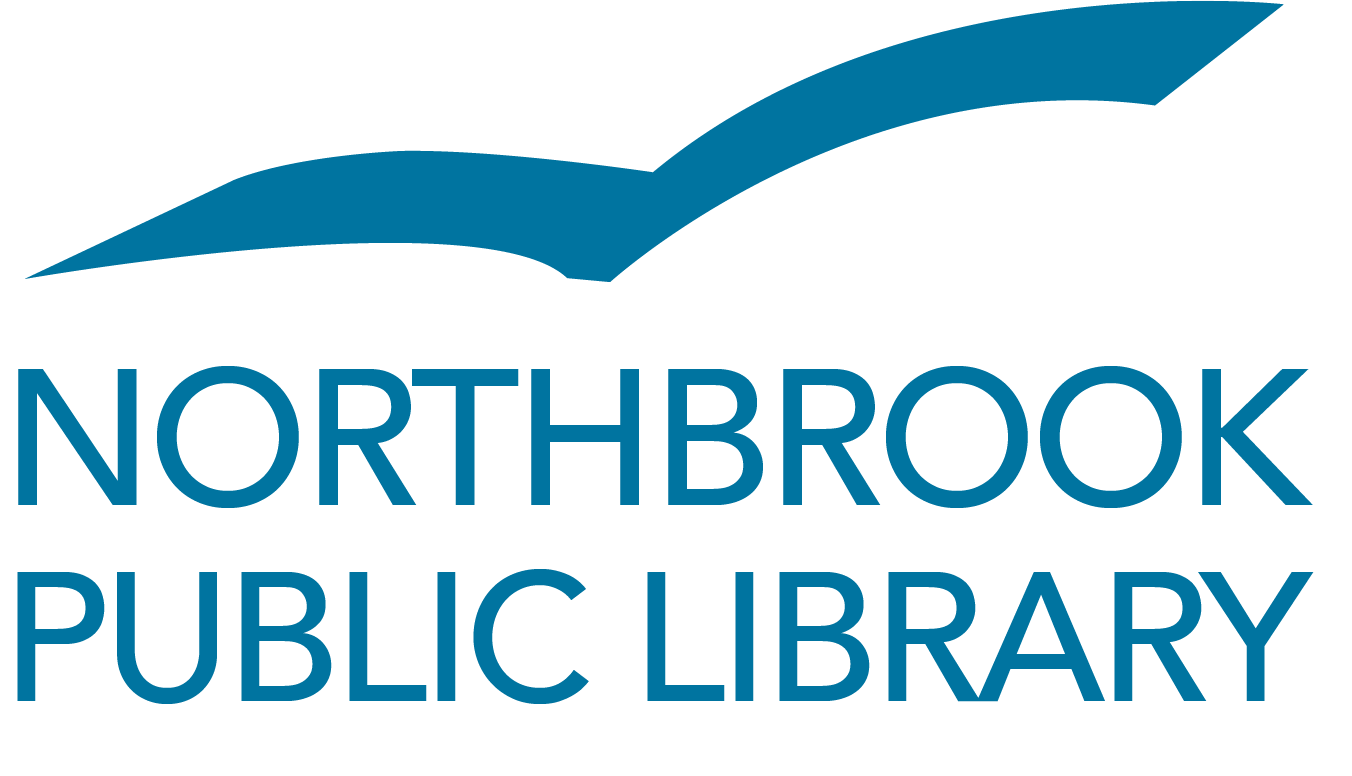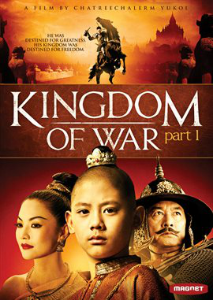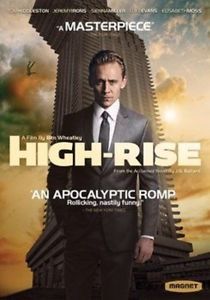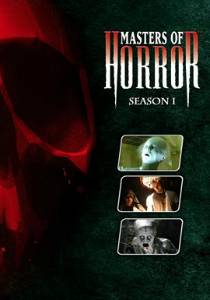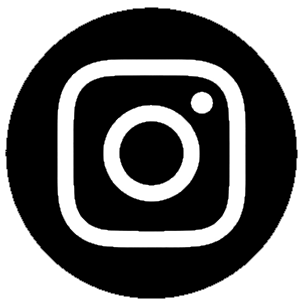1. Check Out a Roku Stick
A Roku Stick is a streaming device you can use to watch movies and TV shows. As of November 1, you can check out one of our Roku sticks and enjoy Netflix, PBD, Vudu, and other channels! In order to use a Roku Stick, you'll need an HDTV with an HDMI connection, high-speed wireless internet, and your Northbrook Public Library card. See what's on each Roku Stick by checking them out in our catalog, or by asking our Fiction & Media department staff. We have five Roku Sticks—three with adult titles and two with children's and family selections—that you can check out from our Fiction & Media desk.
Staff Picks on Roku:

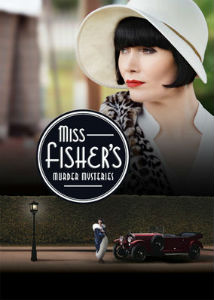
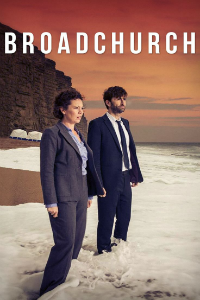
2. Try Hoopla from Home
The titles on Hoopla are always available, so you never have to wait or place a hold to watch your TV shows and movies. You can use Hoopla on your computer, tablet, or smartphone, so you can watch anywhere, as long as you're connected to the internet. Hoopla even works with Apple TV and Chromecast, so you can easily stream to your TV. To get started, simply sign up for an account with your Northbrook Public Library card on hoopladigital.com or download the app. If you get stuck, you can find more detailed instructions here or visit one of our service desks for additional assistance.
Staff Picks on Hoopla: