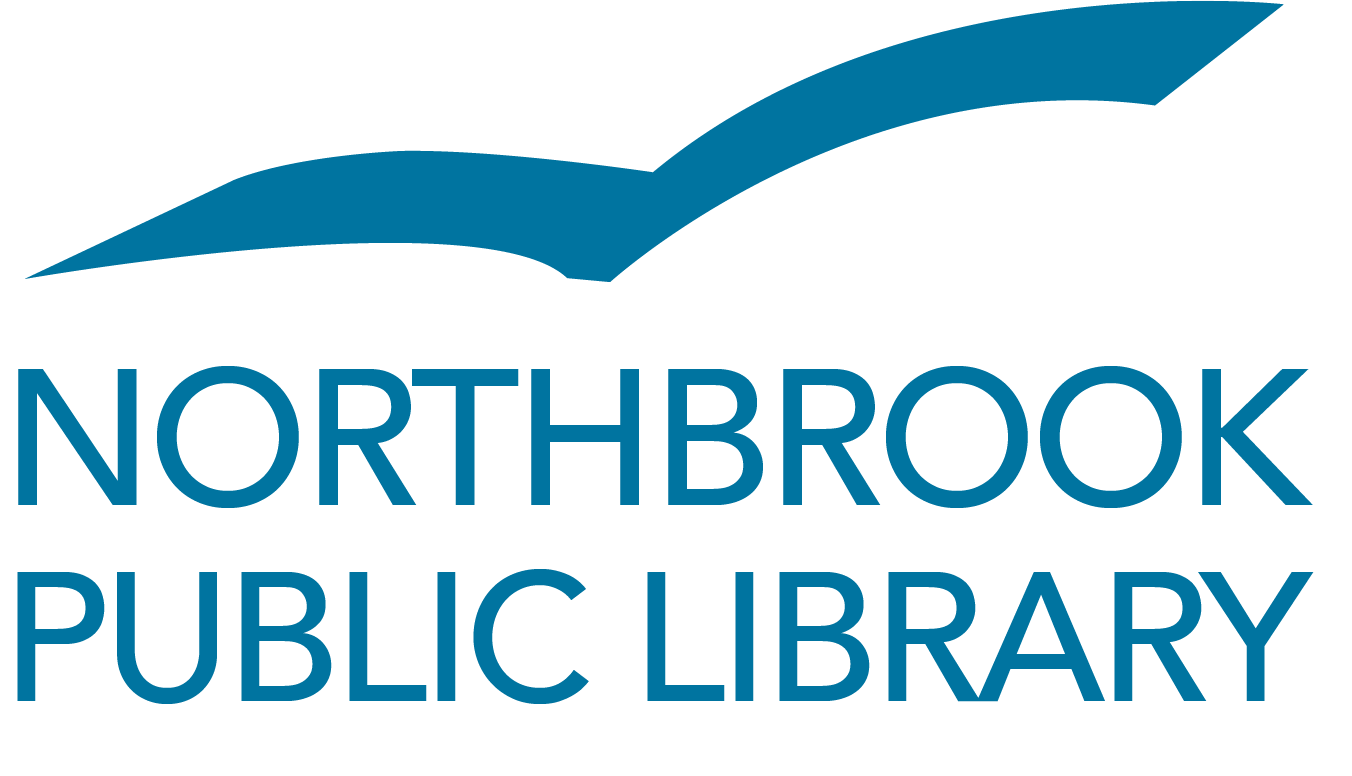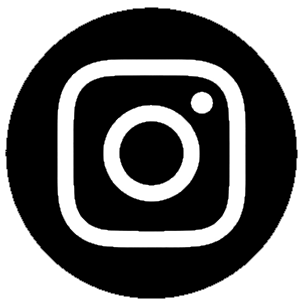Here's our list of commonly used software in the Collaboratory. They all have free versions and typically do not require you to download or install any software.
CANVA
The free version of Canva has powerful but easy to use tools for graphic design, along with plenty of templates and examples you can customize.
CRICUT
Cut paper, make cards, create and edit pre-made projects, or draw original designs for the Cricut. Cricut Design Space is a free design software and has plenty of examples for getting started.
INSTRUCTABLES
Learn laser cutting basics. Learn how to format your drawings for the laser cutter
TINKERCAD
Design 3D models for 3D printing. TinkerCAD is a free, online-based application for designing 3D objects, and is super easy to use! Submit your prints to 3Dprinting@northbrook.info
THINGIVERSE
3D printing online community. Thingiverse is an online community that shares 3D designs for 3D printing and laser etching/cutting. Note: No copyrighted materials, please!