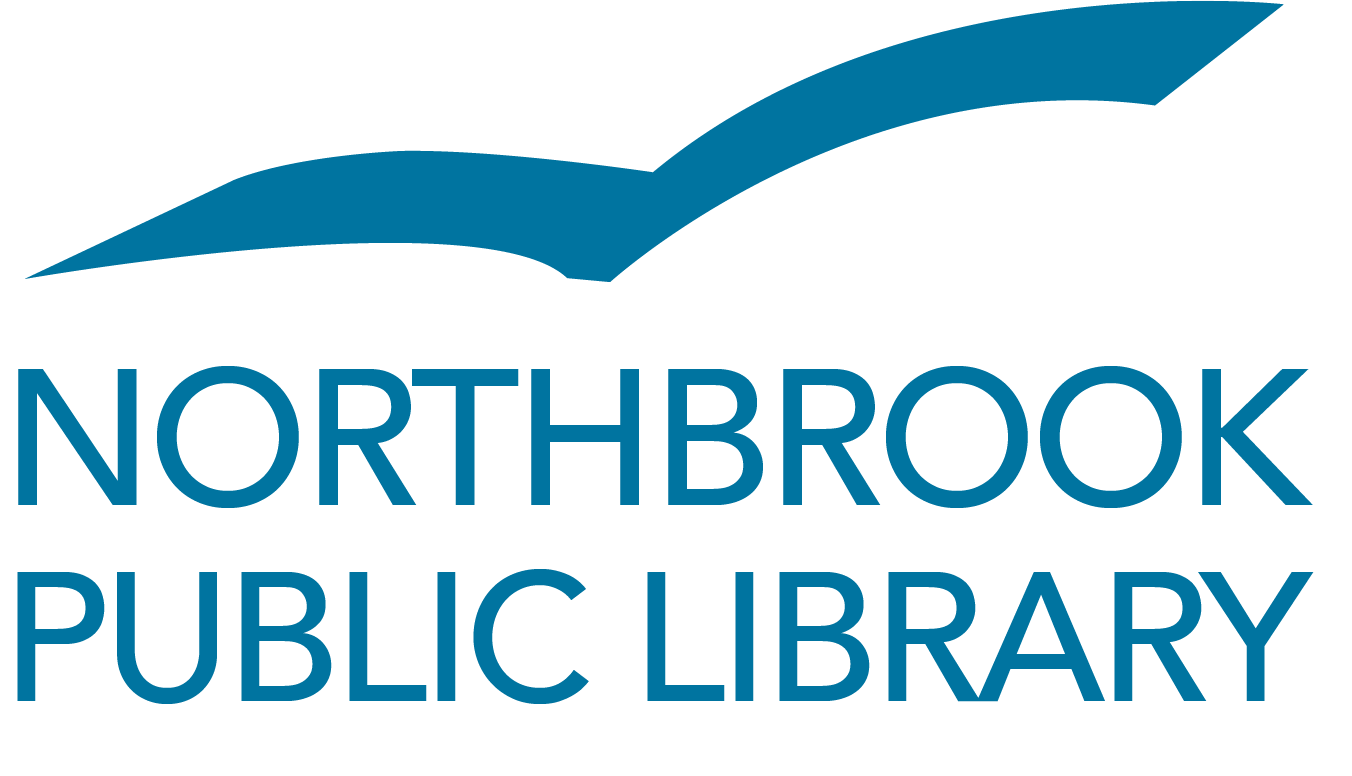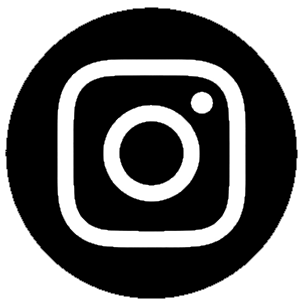What is hoopla?
Hoopla is a free service that allows you to check out and read, watch, or listen to audiobooks, movies, TV shows, eBooks, comics, and music using your library card. Titles are always available, so there's never a wait. Because titles expire on their own, you don't have to worry about returning them.
Watch this brief video to get started with hoopla in minutes!
How many items can I check out?
10 titles per month. (Includes any combination of audiobooks, movies, TV shows, eBooks, comics, and music albums).
Can I keep the titles I check out?
No, titles are only borrowed. And returning an item doesn't free up another checkout.
Lending Periods:
Audiobooks, eBooks & Comics: 21 days
Movies: 72 hours for most titles; very few for 48 hours
Music: 7 days (the same album may only be checked out twice in a 30-day period)
TV Shows: 72 hours for most titles; very few for 48 hours. Each episode counts as one title.
The lending period resets on the 1st of the month
Can I access hoopla while vacationing overseas?
Yes. The only format you may have trouble with is movies as they are only licensed in the United States and Canada. Most music, eBooks, comics, and audiobooks are globally licensed.
What do I need to use hoopla?
- An email account
- A valid, current Northbrook Public Library card
- A computer, tablet, or smartphone
- An Internet connection
Watch/listen on your computer:
- Go to www.hoopladigital.com
- Sign up with your library card (enter it without spaces) and create an account. Once your account is set up, you'll sign in with the email address and password you created.
- Search for music, movies/tv shows, eBooks, comics, or audiobooks
- Borrow the item
- Install the free Widevine plugin to watch movies or tv shows
- Stream and watch, listen, or read the item on your computer
Watch/listen on your tablet or smartphone:
- Download the hoopla Digital app from the Apple App Store or Google Play.
- Sign up with your library card (enter it without spaces) and create an account. Once your account it set up, you'll sign in with the email address and password you created.
- Search for music, movies/TV shows, eBooks, comics, or audiobooks
- Borrow the item
- Stream or download the item to your device to watch, listen, or read it. You'll need to download it if you plan on using your item without wi-fi.
What streaming device can I use to watch hoopla?
Roku, Apple TV, Amazon Fire TV, Android TV, and Chromecast all support hoopla.
How do I watch hoopla with Apple TV?
Hoopla works with Apple TV via AirPlay. Watch this video for step-by-step instructions. For iPhone/iPod Touch/iPad:
1. Make sure the device and Apple TV are on the same network.
2. Sign into hoopla.
3. Swipe up from the bottom of the screen to bring up your menu.
4. Select "AirPlay" which is located under the volume controls.
5. Select Apple TV. (will display whatever the Apple TV is named)
6. Turn "Mirroring" on by tapping the button next to mirroring.
7. Your TV should now display "hoopla Enjoy the show."
8. Your device will now be ready to stream to your Apple TV.
Can I watch/listen/read on more than one device or computer at once?
You can only watch/listen/read to the same title on one device or computer at a time; there is no simultaneous playback.
What is Kids Mode?
hoopla Kids Mode is the gateway setting for accessing everything in this multi-format, children's digital media experience. It's the place where you, and kids, will be able to discover all the great kids content, with one swipe.
How do I activate Kids Mode?
Kids Mode is very simple to activate. After you log into your account, click your email address in the upper right. Then click on the Kids Mode box, and scroll to the bottom, and click update.
What kinds of titles are in hoopla?
The collection includes many popular movies, shows, audiobooks, eBooks, comics, and music. However, hoopla can only make available what publishers and studios will sell to them and, in turn, to libraries. hoopla is always adding new titles and working with providers to increase the selection.
What size are the files?
Average sizes are 900mb for movies, 35mb music and 200mb audiobooks.