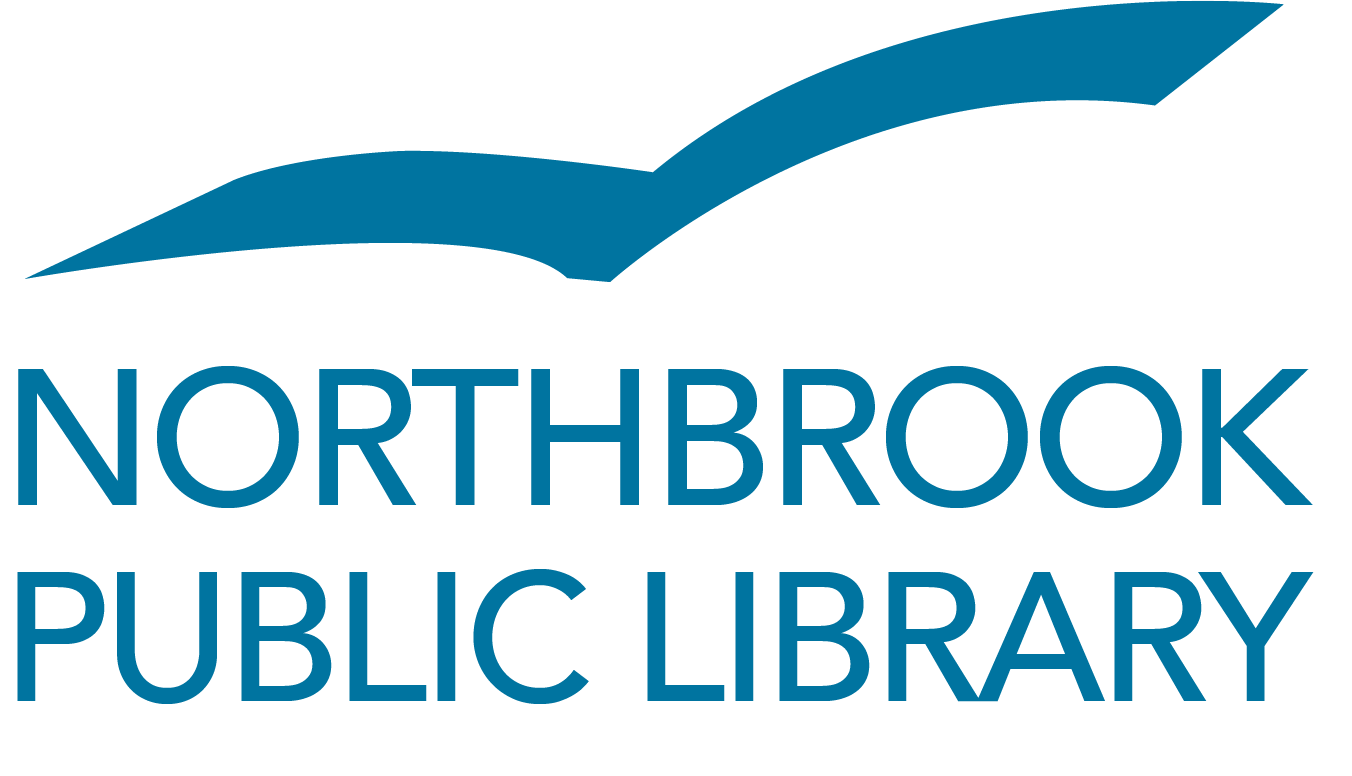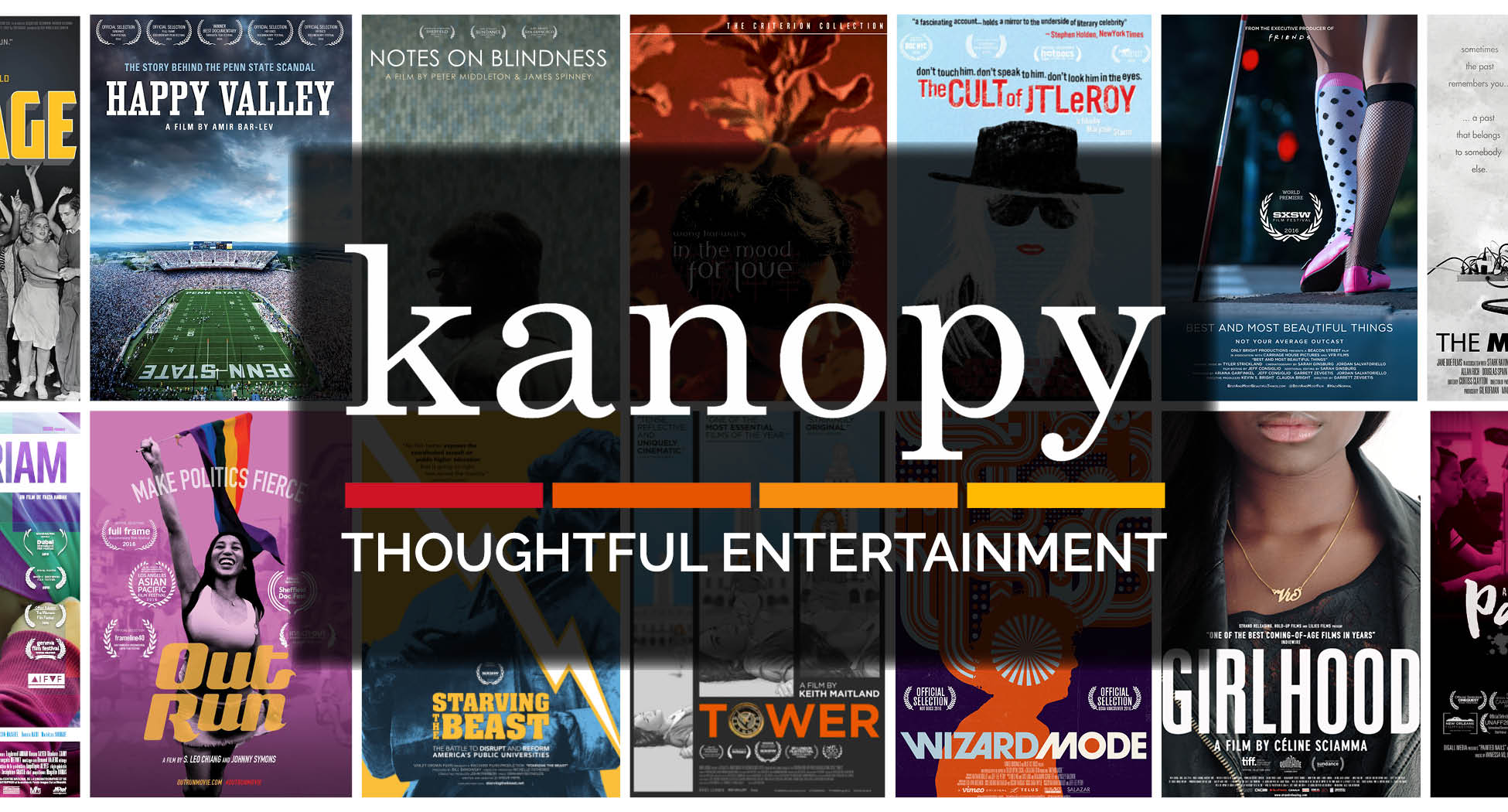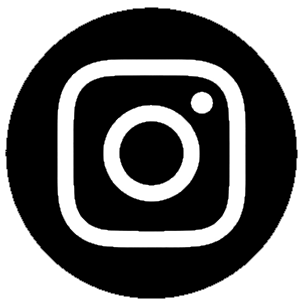Launch Kanopy Launch Kanopy Kids
About Kanopy
Kanopy is an on-demand film streaming service available for free with your Northbrook Library card. To sign up and start streaming films instantly, visit northbrook.kanopy.com.
Kanopy showcases more than 30,000 of the worlds best films, including award-winning documentaries, rare and hard-to-find titles, film festival favorites, indie, and classic films, and world cinema with collections from Kino Lorber, Music Box Films, Samuel Goldwyn, Lionsgate, The Orchard, The Great Courses, PBS and thousands of independent filmmakers.
The service also includes Kanopy Kids, a collection of titles for children of all ages. Learn about Kanopy Kids and setting up parental controls.
What devices and platforms are compatible with Kanopy?
You can access Kanopy on your computer, television, or mobile device with the Kanopy app for iOS, Android, Roku, Apple TV, Chromecast, and Amazon Fire.
How many films can I stream?
Northbrook Public Library patrons receive 30 tickets per month to view films. The number of tickets required and the amount of access time varies from film to film. See the number of tickets and access period for each film next to the play button after clicking on a film title.
If you need assistance in creating an account, please contact the Fiction & Media desk at 847-272-2958.
About Kanopy Kids
Kanopy Kids provides content for children aged preschool and up, including TV series, languages, animated storybooks, anime favorites, classic films, and movies for the whole family.
How to access Kanopy Kids
Library cardholders can access Kanopy and sign up to start streaming films instantly at northbrook.kanopy.com/kids on a computer, television, or mobile device. You can also install the Kanopy app for iOS, Android, Roku, Apple TV, Chromecast, and Amazon Fire. A list of supported mobile and TV apps can be found here.
How many tickets are used on a film in Kanopy Kids?
You can enjoy unlimited plays. Kanopy Kids titles do not count against your 30 tickets.
How to set parental controls
After setting up parental controls, a 4-digit PIN will be required before viewing any titles that are not approved in Kanopy Kids. To set up parental controls:
- Log into your Kanopy account, go to your Dashboard and select “Parental Controls”, or visit www.kanopy.com/parentalcontrols
- Click “Turn on”
- Create a 4-digit PIN and click Save. We recommend using an original PIN that does not include any part of your address, phone number, or another number that your child might guess.
The parental controls will be activated after exiting Kanopy Kids for the first time after setup. You will only be required to enter your PIN once during a single session. Your session will end when you log out, or you enter and exit Kanopy Kids again.
How do I exit Kanopy Kids Mode?
Select “Exit Kanopy Kids” from the menu.