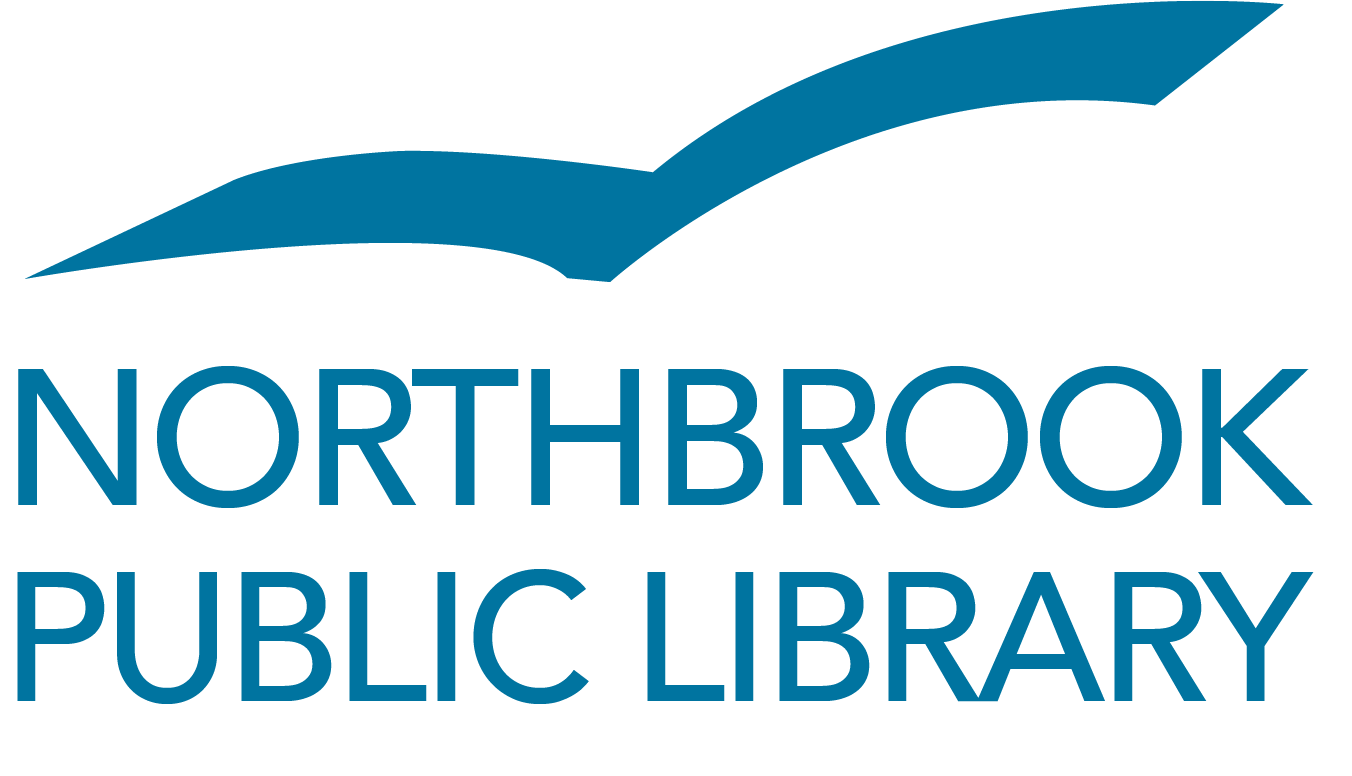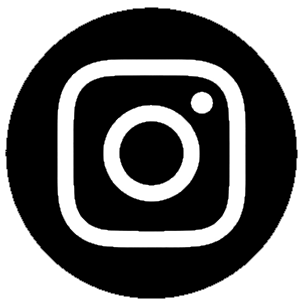Read or listen to books on your favorite device with your library card! We offer several options for borrowing eBooks and eAudiobooks. All you need to get started is your library card (get a library card) and your PIN/password (reset your password). If you need one-on-one help, please call 847-272-6224 or email us at reference@northbrook.info.
READ: eBooks
Enjoy eBooks on a computer, tablet, or mobile device with your Northbrook Library card.
Libby by OverDrive (Digital Library of Illinois)
Browse our largest collection of eBooks and digital magazines. You can also download the easy-to-use Libby app for your device. Items can be borrowed for up to 21 days, and they will automatically expire on their own. You can borrow up to 10 items and place up to 12 items on hold. Once your hold item becomes available, you will have 3 days after you receive the email notice to borrow the item. Compatible with Kindle Readers.
How to change your default loan period from 14 days to 21 days
Libby sets your loan period to 14 days by default. To extend it to 21 days, the next time you borrow an eBook, tap Borrow and then tap the 14 days link loan period on the confirmation screen. Then, choose 21 days. Libby will now remember the new default loan period for any future eBooks you borrow. Learn more.
Hoopla
Browse a small collection of always available (no wait) eBooks and comics. You can also download the Hoopla app for your device. You can borrow up to 10 items per month, which includes eBooks, eAudiobooks, comics, movies, TV shows, and music. Your borrowed items will expire on their own. Not compatible with Kindle eReaders or other eReaders. Learn more about borrowing titles from Hoopla.
Boundless (Kids)
NOTE 12/8/25: Boundless is no longer available. You can find our Boundless eBook and eAudiobook collection for kids on Libby/OverDrive.
LOTE4Kids (Kids)
LOTE4Kids offers a collection of over 4,500 digital children's books in 70+ languages with English translations. Kids can enjoy the magic of books in LOTE (Languages Other Than English) or watch each book translated and narrated in English to help with their reading and literacy development. You can access LOTE4Kids on your computer or install the app on the App Store or Google Play. Recommended for ages 3-8.
LISTEN: eAudiobooks
An eAudiobook is a downloadable audiobook. You can check out and listen to eAudiobooks on a computer, tablet, or mobile device with your Northbrook Library card. Sorry, eAudiobooks are not compatible with Kindle eReaders or other eReaders.
Libby by OverDrive (Digital Library of Illinois)
Browse our largest collection of eAudiobooks. You can use Libby online or download the easy-to-use Libby app for access on your mobile device. Items can be borrowed for up to 21 days, and they will automatically expire on their own. You can borrow up to 10 items and place up to 12 items on hold. Once your hold item becomes available, you will have 3 days after you receive the email notice to borrow the item.
How to change your default loan period from 14 days to 21 days
Libby sets your loan period to 14 days by default. To extend it to 21 days the next time you borrow an eAudiobook, tap Borrow and then tap the 14 days link loan period on the confirmation screen. Then, choose 21 days. Libby will now remember the new default loan period for any future eAudiobooks you borrow. Learn more.
Hoopla
Browse a small collection of always available (no wait) eAudiobooks and music. You can use Hoopla online or download the Hoopla app for your device. You can borrow up to 10 items per month, which includes eBooks, eAudiobooks, comics, movies, TV shows, and music. Your borrowed items will expire on their own. Learn more about borrowing titles from Hoopla.
Boundless (Kids)
Boundless is no longer available. Our Boundless eBook and eAudiobook collection for kids is now available in Libby/OverDrive.
LOTE4Kids (Kids)
An engaging collection of audio-enhanced picture books in 70+ languages with English translations. Kids can enjoy the magic of books in LOTE (Languages Other Than English) or watch each book translated and narrated in English to help with their reading and literacy development. You can access LOTE4Kids on your computer or install the app on the App Store or Google Play. Recommended for ages 3-8.
Get Instructions by Device
For Tablets & Smartphones
- Libby | Watch a brief how-to video
- Hoopla | Watch a brief how-to video
Other eReaders
Includes NOOK devices.
You can download books to a computer and then use Adobe Digital Editions (ADE) to transfer them to your device. This option is available from libbyapp.com or your library’s OverDrive website. Learn more about transferring ebooks on Libby Help.
Additionally, many Kobo devices are compatible with direct borrowing of OverDrive ebooks (e.g., Kobo Sage, Libra 2, Clara HD, Elipsa, Forma, Libra H2O, Nia, Aura Edition 2, Aura H2O Edition 2, or Aura ONE). This functionality is not changing because of the OverDrive app sunset. Learn more about reading Libby ebooks on a Kobo on Libby Help.
Kindle Fire Tablets
- How to install Libby on a Kindle Fire Tablet
- Hoopla | Watch a brief how-to video