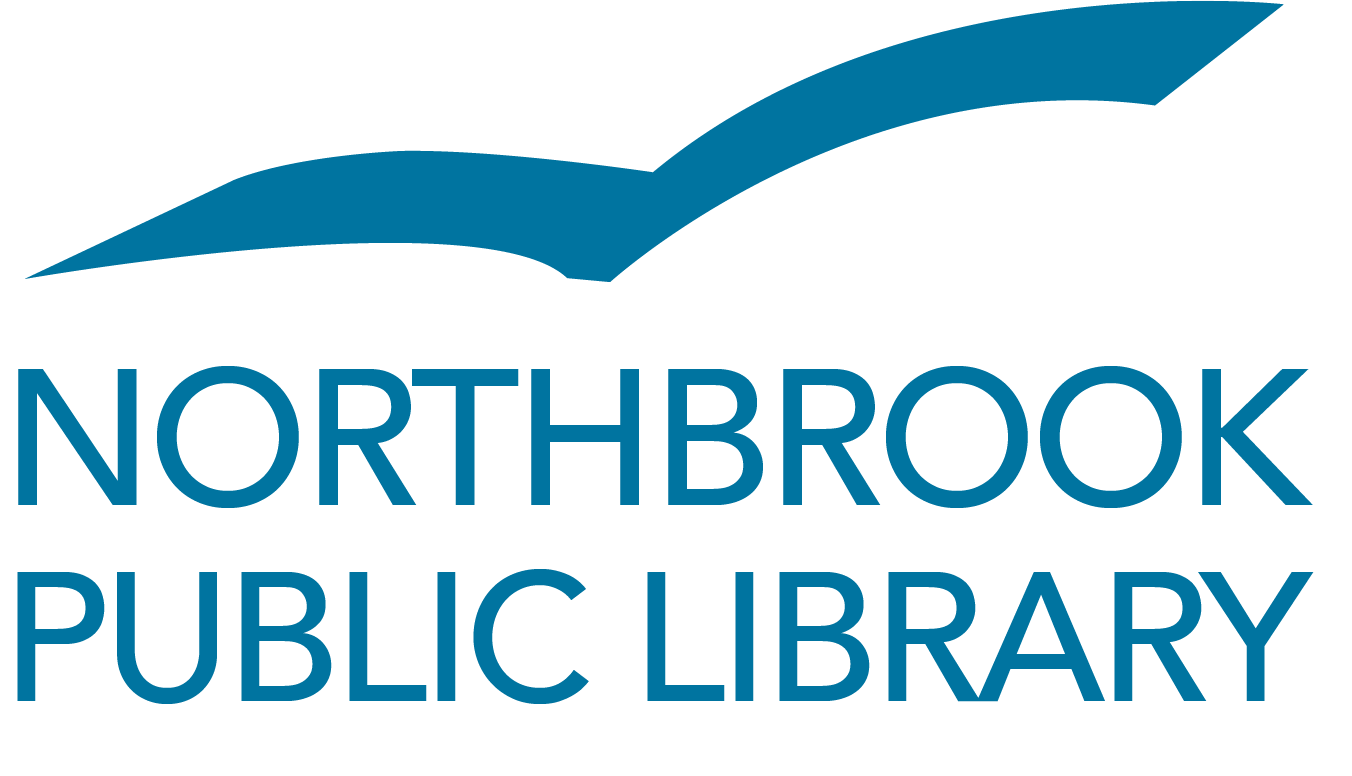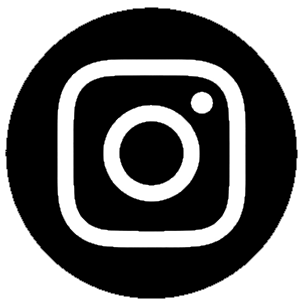Get the power of the library on your phone with the Northbrook Public Library app

- Check out materials at the library using your phone's camera
- Access a digital version of your library card, which can be used at our new self-checkout machines
- See staff-recommended books, movies, and music
- Scan an ISBN code to find it in our catalog
- Access your library account & more
Frequently Asked Questions
Where do I find the app in the App Store or Google Play?
You can use these links to access it for your Apple (iOS) or Android device or search for Northbrook Public Library on the App Store or Google Play.
How do I log into the app?
Enter your library card number and password (or username and password if you have set up a username on the Account area of our website).
How can I get help downloading or using the app?
If you need help downloading or using the app, please call 847-272-4873 or fill out our Tech Help form to schedule a one-on-one appointment with a technology expert.
How do I find my library card number?
Your library card number is on the physical card you were issued. If you can't find it, call 847-272-6224 or email feedback@northbrook.info to receive your library card number.
How do I find my account password/PIN?
You can access your account at www.northbrook.info/account and then click the Forgot Your Password link to receive an email with a link to reset your password.
What devices can I use the app with?
You can use it on iOS and Android devices, including tablet devices.
Can I still use the app if I don't have a smartphone or tablet?
Although you can still access our mobile site to find many features, you will not be able to access certain features available in the app, like checking out items and accessing a digital version of your library card.
Can I really check out library items with the app?
Yes! Once you install the app on your phone, you can use your phone's camera to scan and check out items. This way, you can skip the line and check out your materials on your own.
Can I use the digital library card on the new app to check out at the new self-check stations? Yes, just tap the "My Library Card" item to access your digital library card, which you can use to scan at the self-check machine. If the machine isn't reading your digital barcode, you may need to turn up the brightness on your device.
Why does the app require access to my camera?
The app uses your phone's camera to scan the item's barcode to use the Self-Checkout and Scan an ISBN features. If you do not want to allow access, you can also enter the number below the barcode.
Can I set up a username instead of typing in my library card number?
Yes. Access your account on our website at www.northbrook.info/account and then click the Create Username link. After you create a username, you can use it to log into the app, register for virtual programs, and access eResources by entering your username and password.