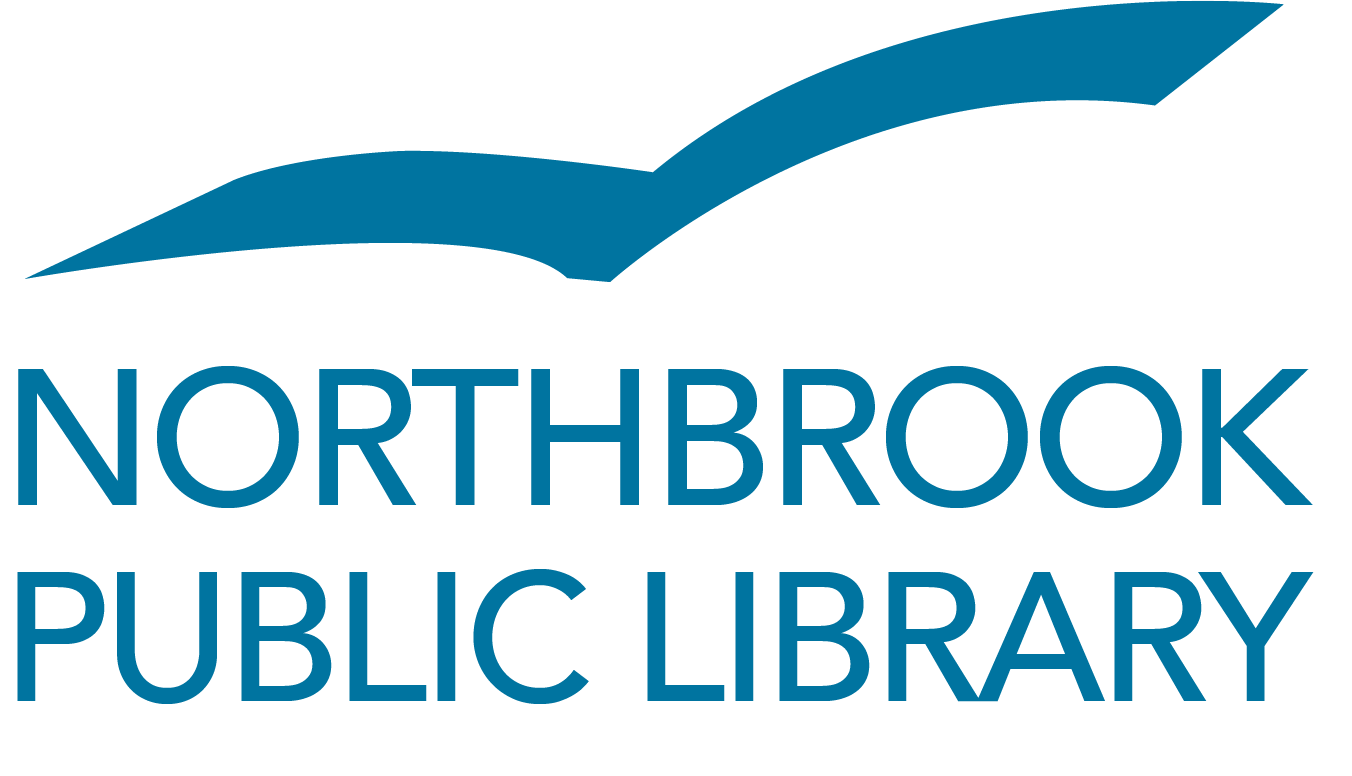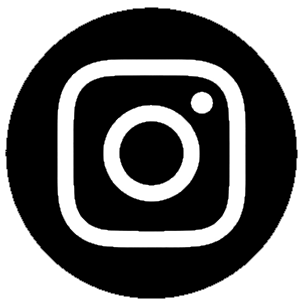Sign up at the library, or sign up and log reading online on the Beanstack website or app
After you create an account on Beanstack https://northbrookpl.beanstack.org, you're set for all of our future Summer and Winter Reading Challenges. If you've already created an account, you can just sign in and get started. Families with multiple participants can set up one registered account holder and then add family members to the account, which makes it easy to log reading for yourself and your family members with just a couple of taps.
Follow the instructions below, or use our printable instruction sheet
- Visit the Beanstack website. If you don't already have a Beanstack account, select the "Register an Individual or Family" button under Create an account.
- You will be asked if you have previously used Beanstack. If you already have a Beanstack account, click "Yes." If it is your first time using Beanstack, select "No." (If you already have an account and you didn’t choose your own username when you registered, your default username is your first and last name with no spaces, and the default password is beanstack.)
- You will be asked who you would like to register. You can either register yourself as an individual or register as an adult who would also like to register one or more children.
- Enter your account information, including your first and last name, a username, a phone number, and a password. You can also enter your email address, but it is optional. If you are also registering a child, you can also enter your child's information at the bottom of the screen. After you register yourself, you will be given the chance to register additional children.
-
Once you have created an account, you can log your reading (or reading for other family members) by selecting the "Log Reading" button at the top of the screen. You can search for a book's title, author, ISBN, or scan its UPC barcode. You can also log multiple books at once, without titles, by entering the total number.
Note: Maintaining a daily streak is completely optional; read at your own pace!
If you have any questions about logging in or logging your reading, call us at 847-272-2830 or email us at fictionmedia@northbrook.info.
Register and log your reading with the Beanstack app
After you create an account on Beanstack, you're set for all of our future Summer and Winter Reading Challenges. Parents/caregivers can set up one registered account holder and then add children to the account, which makes it easy to log reading with just a couple of taps. If you have any questions about logging in, call us at 847-272-2830. Watch a video on getting started with the Beanstack mobile app.
To sign in and start logging your reading using the Beanstack app for Apple or Android devices:
- Tap "Let's Go."
- Tap "At my library, school, or bookstore."
- Tap "Find a Site," enter Northbrook into the search field, and select "Northbrook Public Library" from the list that appears.
- If you don't already have a Beanstack account, tap "Sign Up" at the bottom of the screen, then tap "No" if this is the first time you are using Beanstack to participate in a reading challenge. After that, you will be asked to create a user name, add your email address, and create a password.
- If you already have an account and you didn’t choose your own username when you registered, your default username is your first and last name with no spaces, and the default password is beanstack.
- Once you have created an account for yourself (and any other members of your family), you can enter your reading activity by tapping the "+" button. You can search for a book's title, author, ISBN, or scan its UPC barcode.
Have questions?
- For questions about our Adult Winter Reading Challenge, call 847-272-2830 or email fictionmedia@northbrook.info.
- For questions about our Youth or Teen Winter Reading Challenge, call 847-272-4300 or email youthservices@northbrook.info.