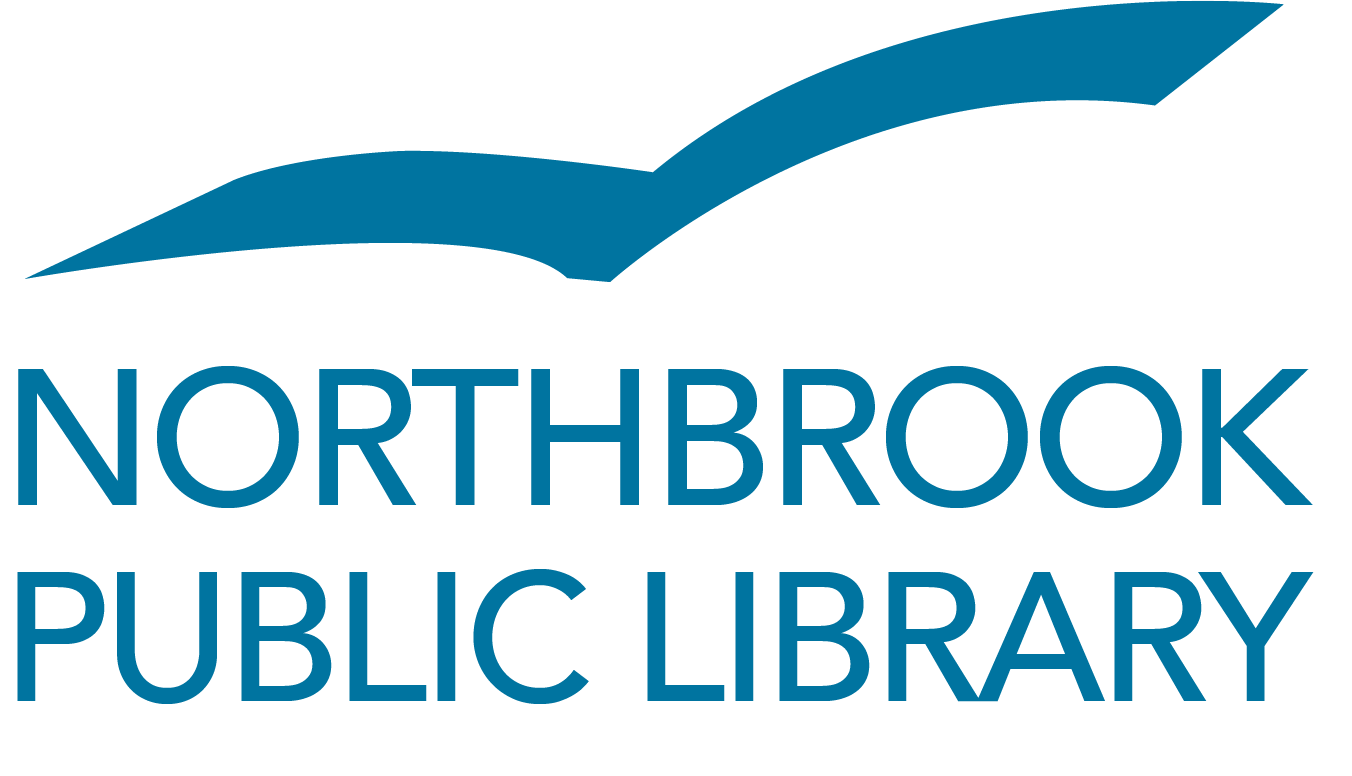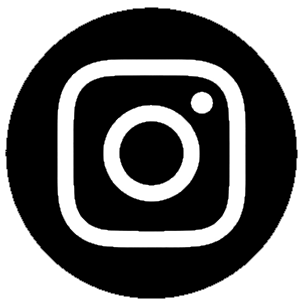Basic Computer and Internet Skills | Google Products | Microsoft Office | Miscellaneous | Social Media | Using eResources
Basic Computer and Internet Skills
Meet the Computer: Introduces the computer and its uses for beginners.
Basic Internet: The fundamentals of navigating and searching on the Internet.
Start Your Search Engines: Learn advanced strategies for using Google more effectively.
Google Products
Google Tools: Learn tips on how to create and share your work using Google Docs. We will demo a free web-based word processing program and show how to organize your schedule and share it with others using Google Calendar. A Google account is required. If you do not have a Google account, please come to the class 15 minutes before the class to create one.
Microsoft Office
Basic Excel, with worksheet
Intermediate Excel, with worksheet
Miscellaneous
Tips for Creating a Holiday Newsletter
Social Media
Facebook: Ready to connect with family and friends on Facebook? This fast-paced demo will highlight the basics: signing up, finding friends, sharing, and privacy settings. Afterwards, we'll take a quick tour of community organizations, local businesses, and the Library on Facebook.
Using eResources
Beyond Consumer Reports: Find the best prices; do comparison shopping; find coupons; read product reviews; and learn safety tips for online shopping.
Beyond Google: Looking for a car repair diagram or a form for a simple will? Learn about online resources you can use for quick, targeted access to information.
Investment Resources: Learn to use Morningstar, Value Line and Standard & Poor’s NetAdvantage. This class does not offer interpretation or advice on investing.
Researching Companies and Industries: Find company and industry information using the library’s powerful eResources. Instruction will include generating lists of businesses and locating other information to help the job seeker, salesperson, business owner or investor. Required: Experience using the Internet.
Tap the Online Value of Your Library Card